

Comment the right people at the right time, thanks to personalized feeds and a clear daily to-do - all in just 20 minutes a day







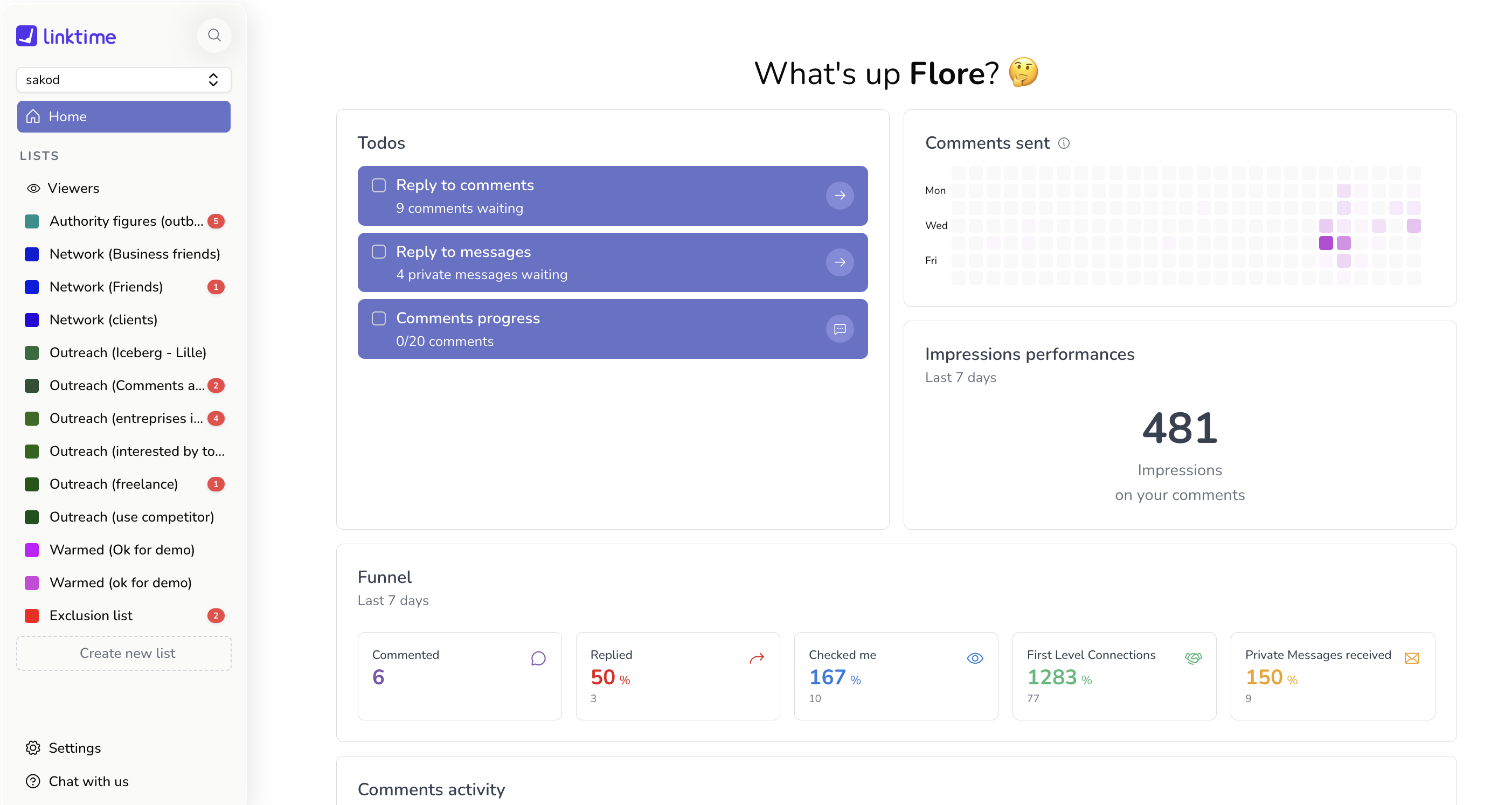
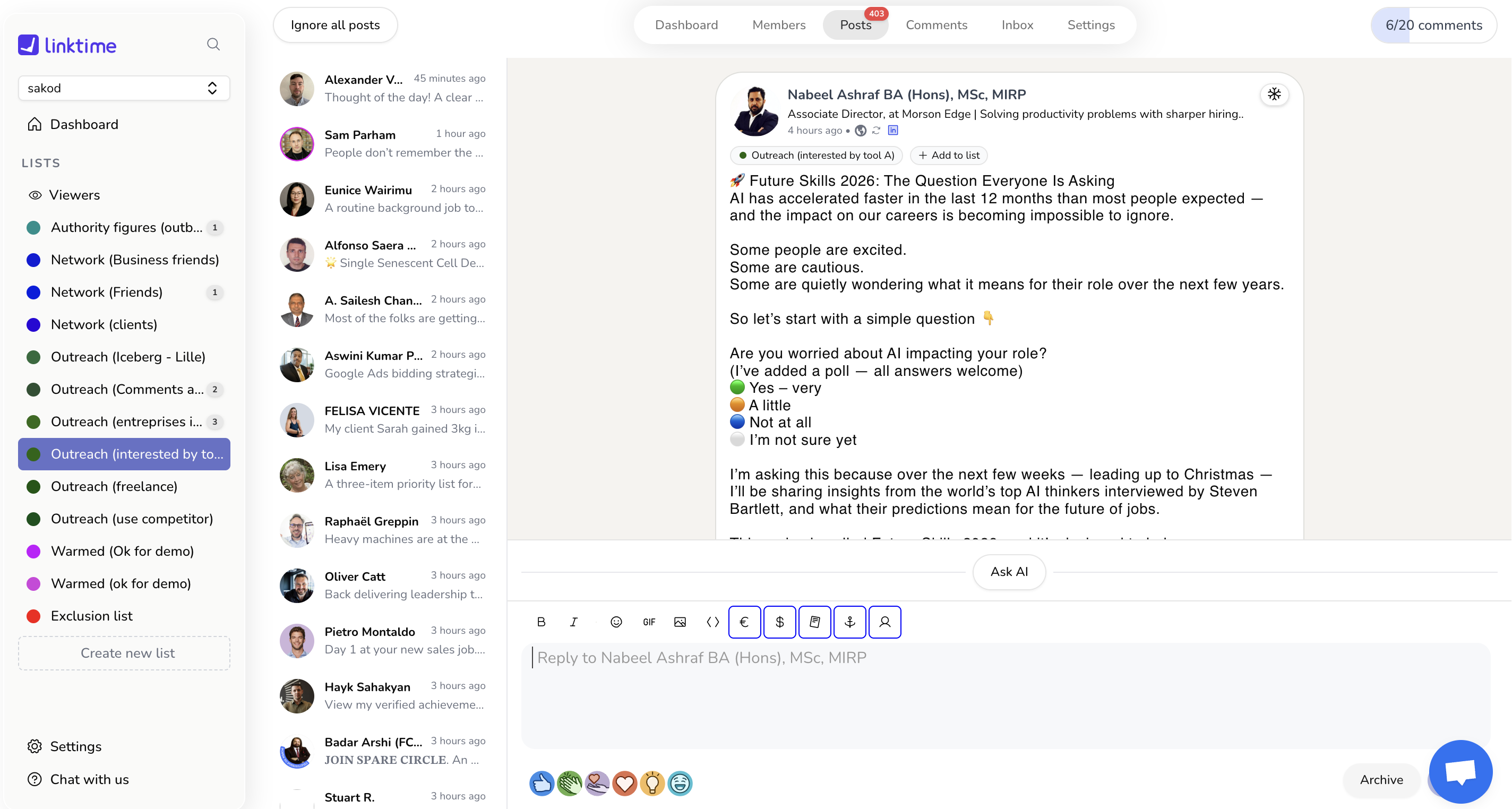
Prospects, clients, industry authorities, competitors - all their posts are organized into clean, focused lists.
Everyday, linktime tells you exactly what to do:
Once you’re done → routine completed.

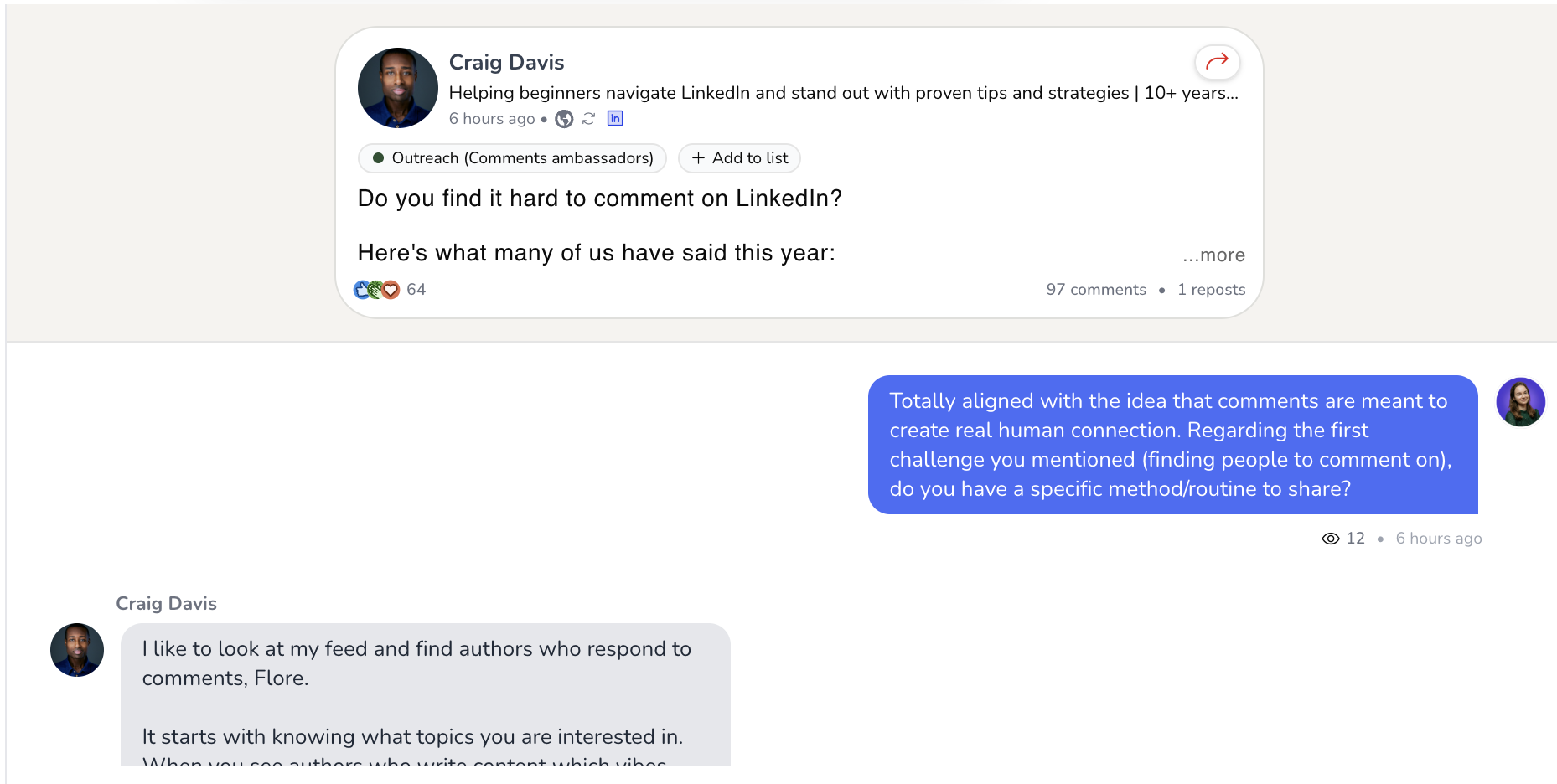
Be present in your prospects’ world with thoughtful comments, not spammy messages. You add value on their posts and on your clients’ posts, so your name keeps popping up.
Found someone interesting or a competitor’s post with a lot of commentators in your ICP?
→ Add to a specific list in one click either directly from LinkedIn or linktime
Super helpful to create personalized lists easily without the need of scraping tools (big costs)
You can also add a csv lists if you are already a prospection expert.
.png)
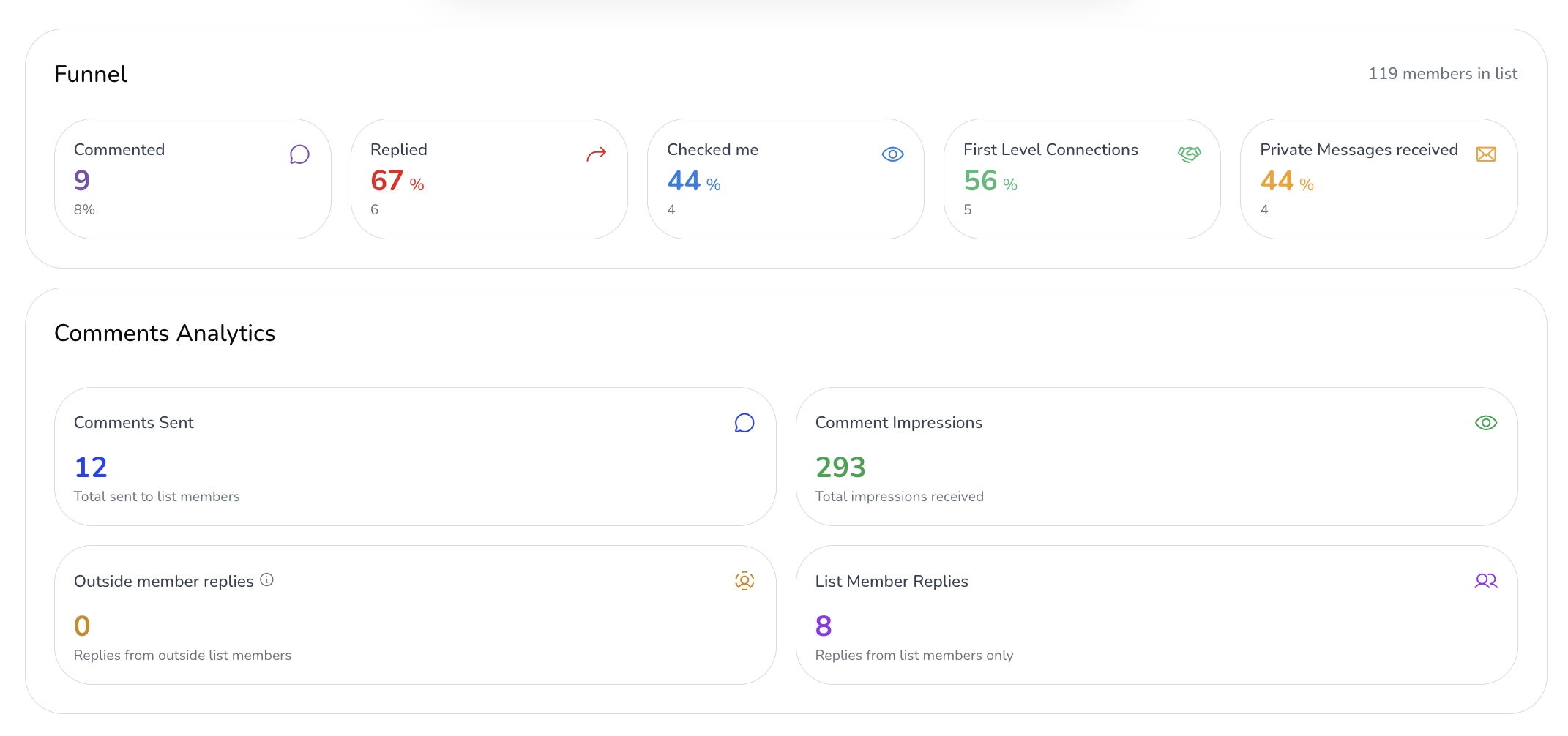
linktime show who:
- replies to your comments
- visits your profile
- interacts consistently
You instantly keep track on who’s getting close to becoming a client.
On LinkedIn, it's impossible to use GIFs in comments. With linktime, you get access to millions of GIFs in one click and make your comments memorable.
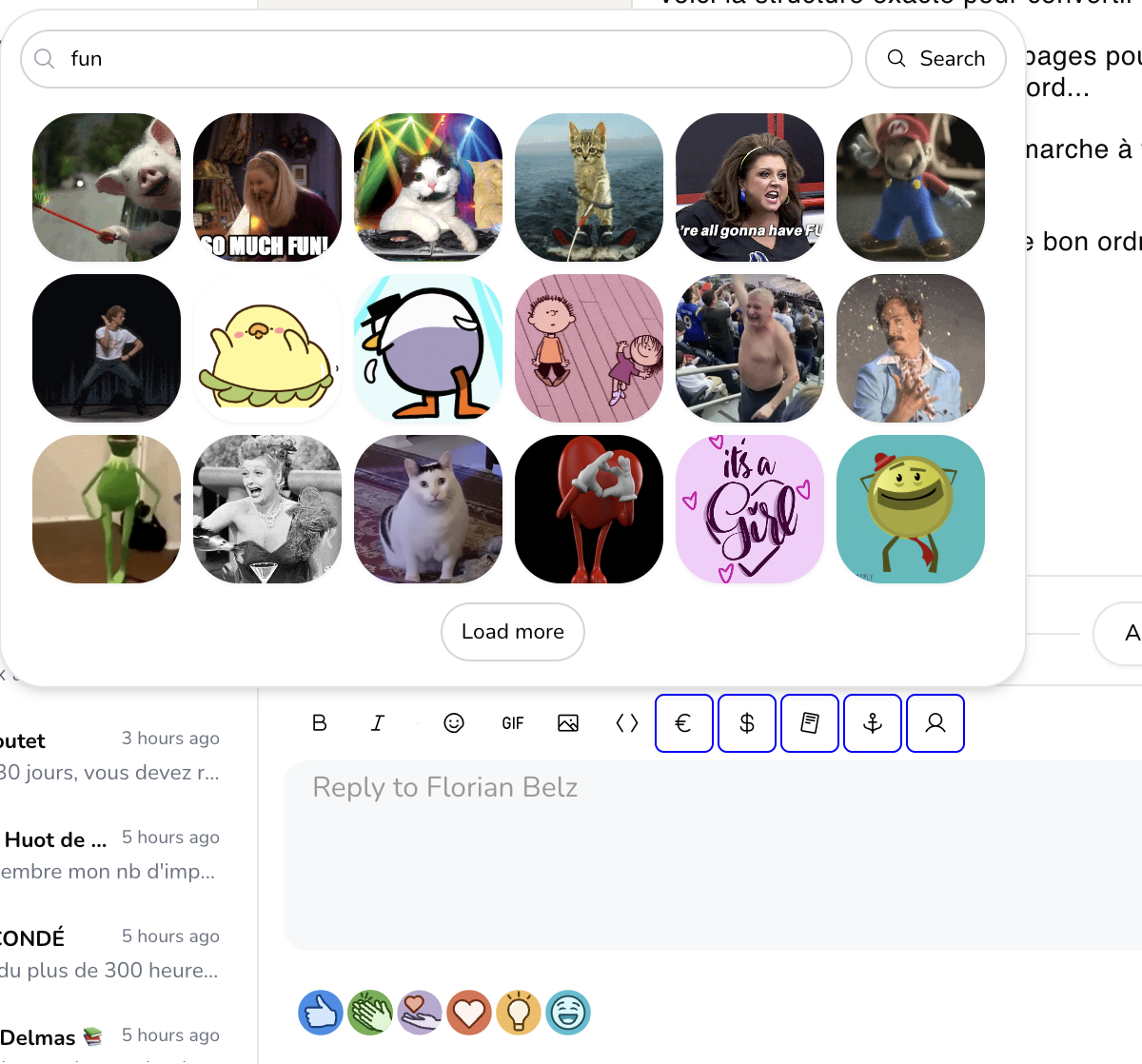
Optimize your LinkedIn engagement
Everything in Starter, plus
Everything in Pro, plus